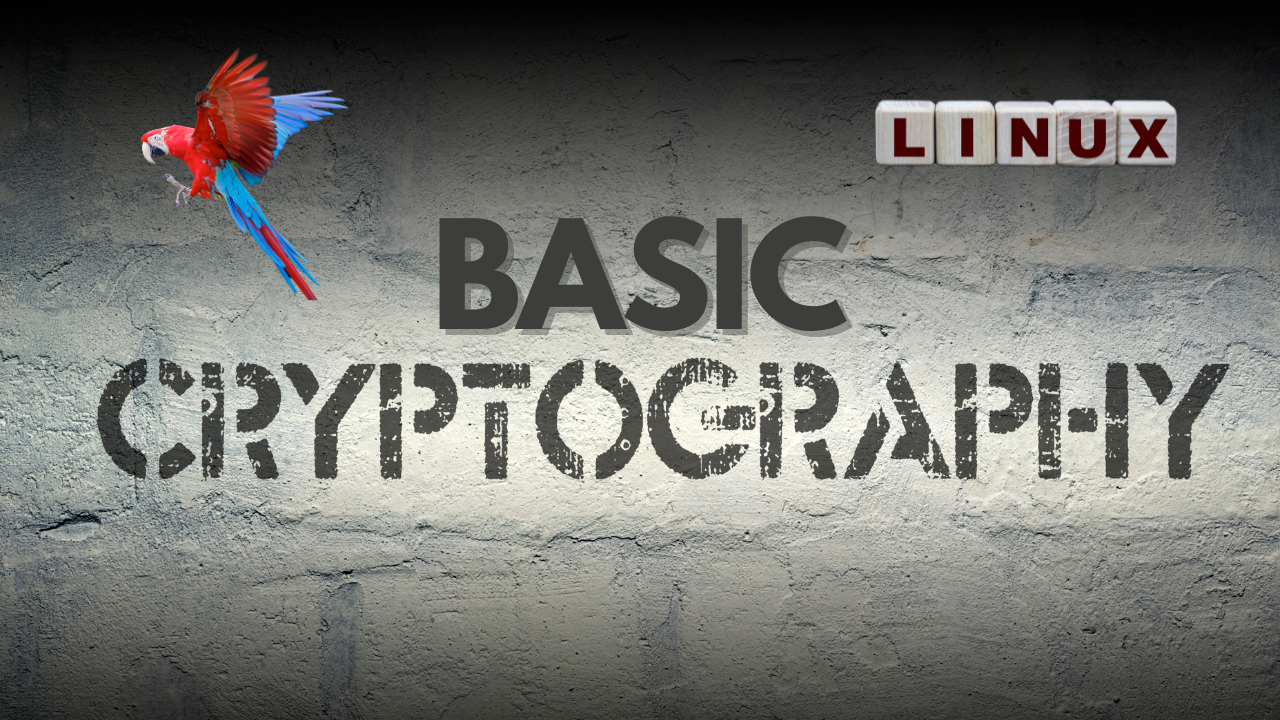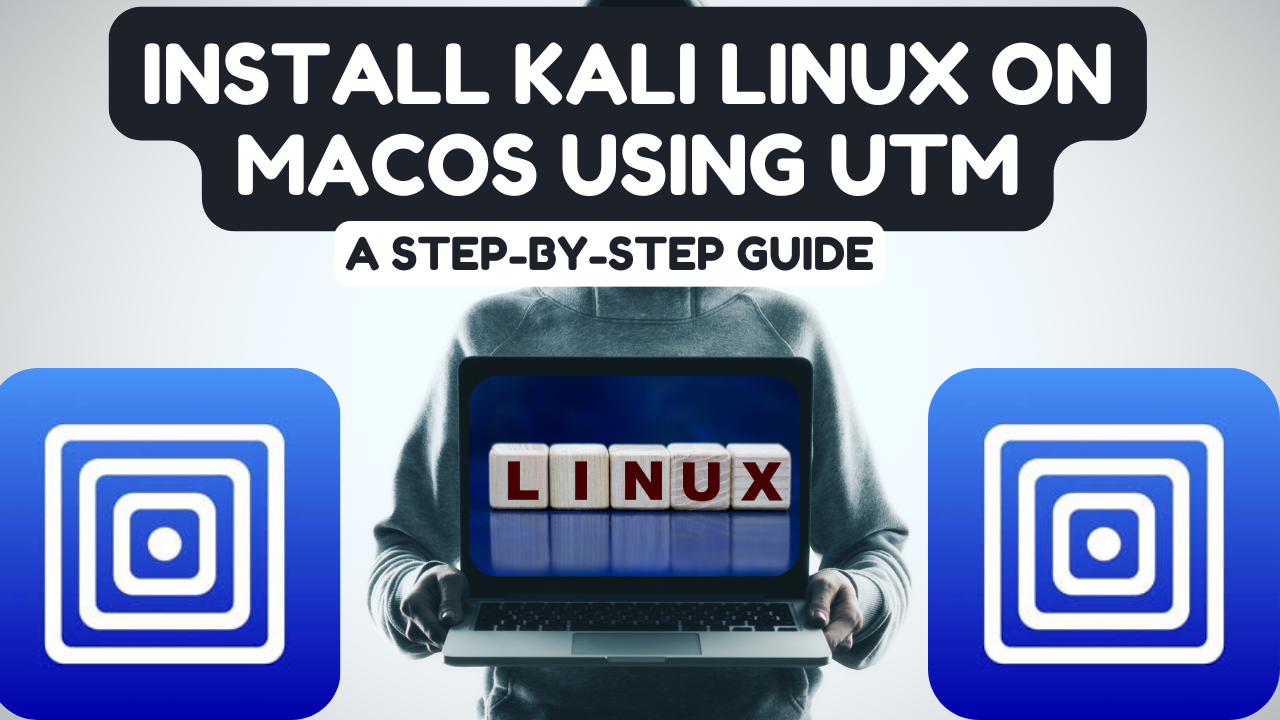Overview of Honeypots
A honeypot is a security mechanism used to detect, deflect, or understand cyber threats by mimicking a target of malicious activity. It is set up to look like an actual system but is isolated and monitored. By luring attackers to a honeypot, security analysts can gain insight into attack techniques, tools, and tactics. Honeypots provide critical data that can aid in threat analysis and defense planning, especially within network security.
Honeypots come in different types:
- Low-interaction honeypots: These simulate specific services or applications, capturing limited data about attacks.
- High-interaction honeypots: These simulate real environments, providing deeper insights but carry a higher risk as attackers might use them as a base for further attacks.
Benefits of honeypots include:
- Threat Detection: They detect intrusions that traditional security tools might miss.
- Threat Intelligence: Provide insights into new malware or attack patterns.
- Resource Efficiency: Honeypots consume fewer resources compared to full-scale network surveillance systems.
Walkthrough: Installing OpenCanary on Kali Linux
OpenCanary is a popular open-source multi-protocol honeypot developed by Thinkst Canary. It runs as a daemon, simulating various network protocols to attract attackers. Upon interaction, OpenCanary sends alerts through multiple channels to warn about potential security incidents. This walkthrough covers the installation of OpenCanary on a Kali Linux environment using the official OpenCanary GitHub repository.
Prerequisites
- Kali Linux with Python 3.7 or higher.
- Root or sudo privileges to install necessary packages and configure OpenCanary.
Steps for Installation
- Update the System
Open the terminal and update the package list:
sudo apt update && sudo apt upgrade -y
- Install Required Dependencies
Install the required Python libraries and tools:
sudo apt-get install python3-dev python3-pip python3-virtualenv python3-venv python3-scapy libssl-dev libpcap-dev
- Set Up Python Virtual Environment
Create and activate a virtual environment to keep dependencies isolated:
virtualenv env/
. env/bin/activate
- Install OpenCanary
Install OpenCanary within the virtual environment:
pip install opencanary