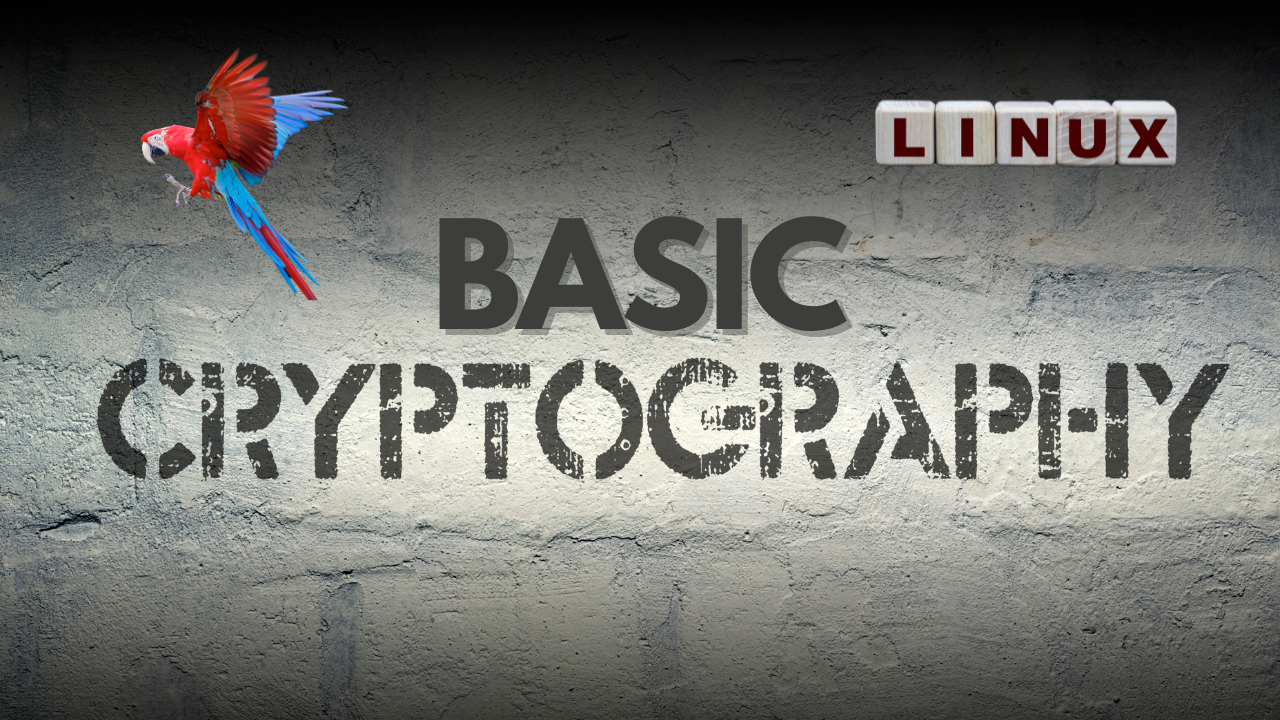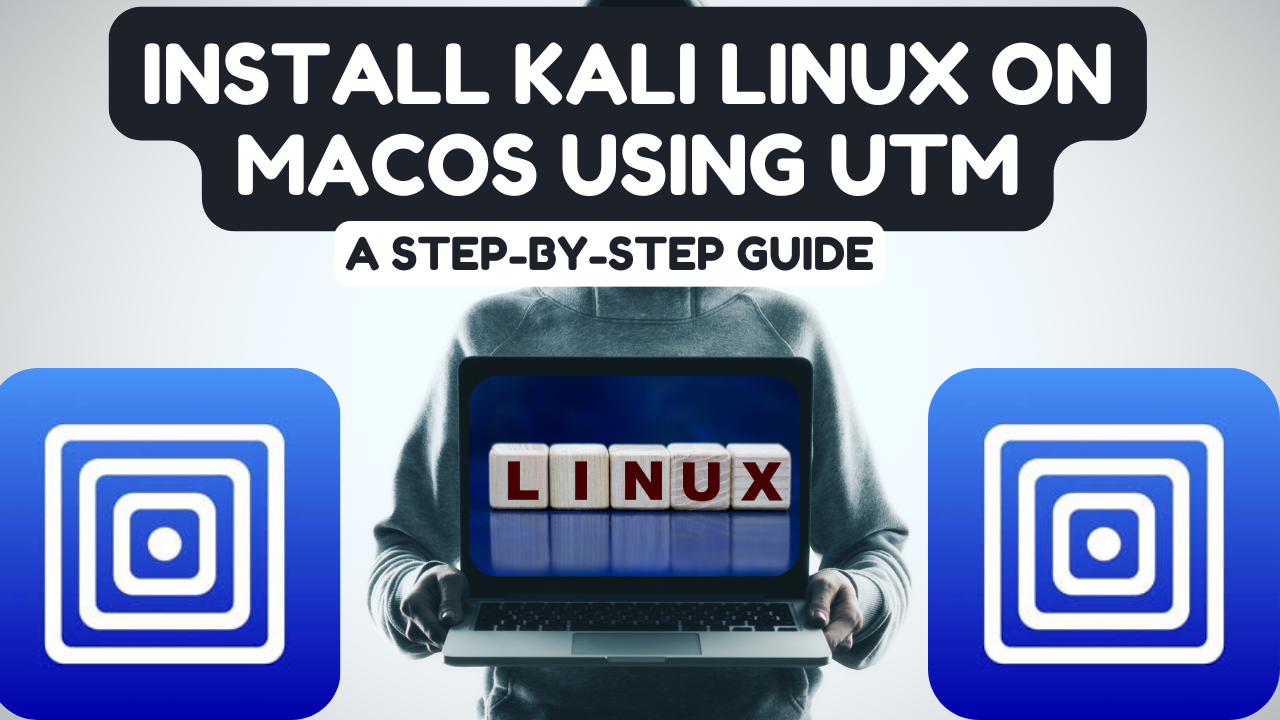What is ARP Spoofing?
ARP (Address Resolution Protocol) spoofing is a type of cyber attack where a malicious actor sends falsified ARP messages over a local network. This tricks devices on the network into associating the attacker’s MAC address with the IP address of another device, such as the network’s gateway. As a result, the attacker can intercept, modify, or even stop data between two devices, enabling activities like eavesdropping, man-in-the-middle attacks, or session hijacking. ARP spoofing is commonly used in network attacks to compromise the confidentiality and integrity of data.
1. Enable IP Forwarding:
o Before starting ARP spoofing, you need to enable IP forwarding on your machine. This allows your device to forward packets between the victim and the gateway, making it possible for the attack to work. o Command: sudo sysctl net.ipv4.ip_forward=1
- Start Ettercap:
- Ettercap is a comprehensive suite for man-in-the-middle attacks on LAN. Start Ettercap in your terminal. o Command: sudo ettercap -G
- The -G option opens Ettercap with a graphical interface. If you prefer a text-based interface, you can use -T.
- Select the Network Interface:
- Once Ettercap is running, select the network interface you want to use (e.g., eth0 or wlan0).
- Scan for Hosts:
- In Ettercap, scan the network to discover live hosts. This will identify potential targets (victims) and the gateway.
- Choose Targets:
- After scanning, select the target machines. Typically, you will select the victim’s IP address as Target 1 and the gateway (router) as Target 2.
- Start ARP Spoofing:
- Begin the ARP spoofing attack by selecting the “MITM” (Man-in-the-Middle) option in Ettercap, then choose “ARP poisoning.”
- Ensure the “Sniff remote connections” option is enabled to capture and analyze the traffic between the victim and the gateway.
- Monitor Traffic:
- Ettercap will now intercept and potentially modify traffic between the victim and the gateway. You can use this to capture sensitive information like passwords or cookies.
- Stop the Attack:
- When you’re done, disable IP forwarding to stop the attack. o Command: sudo sysctl net.ipv4.ip_forward=0
- Exit Ettercap:
- Close Ettercap and reset the ARP tables on the network to their original state to avoid causing disruption.